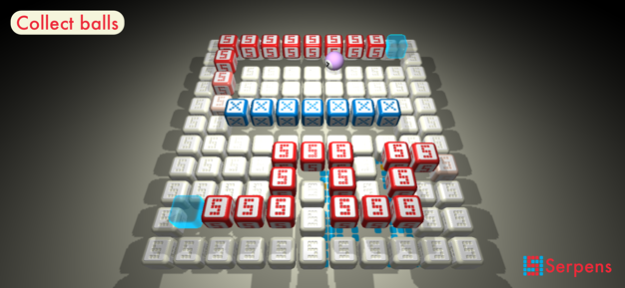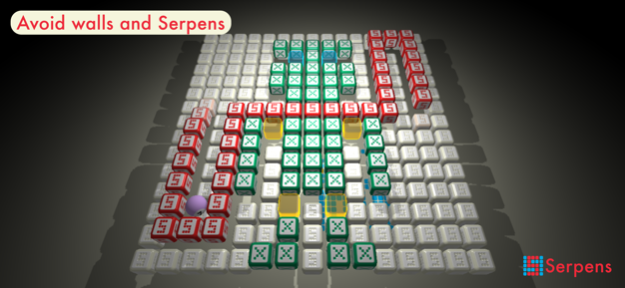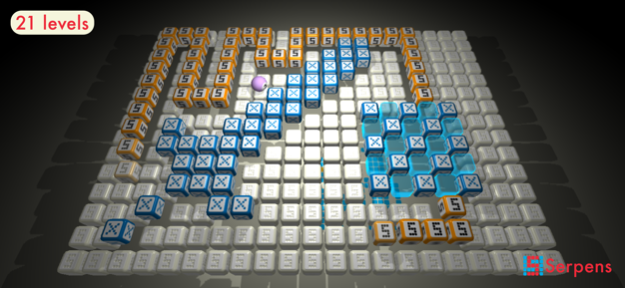Snake Cubes 1.8
Continue to app
Free Version
Publisher Description
SNAKE CUBES shows you what the classic game of Snake would look like if it were originally made for the iPhone.
It keeps the simple and direct but increasingly difficult gameplay which made the original so popular. But the graphics have changed – the old monochromatic groups of pixels are transformed into an elegant 3D cubic-based extravaganza.
Advance through the levels by collect the balls and avoid hitting your tail or the walls.
You’ll discover new things such as the Snakeportations and many more.
Underneath it’s still the same game that generations have worn their thumbs out trying to master.
You can be sure that playing SNAKE CUBE on your iPhone or iPad will be more pleasing to your thumbs… and your eyes.
• Premium version contains 21 challenging levels.
• Beautiful and clean cubic design
• Snakeports (snake teleports) and other surprises
• Random gameplay every time
• Easy to start but difficult to master
New levels sliding in soon!
May 24, 2023
Version 1.8
Improved graphics
About Snake Cubes
Snake Cubes is a free app for iOS published in the Action list of apps, part of Games & Entertainment.
The company that develops Snake Cubes is Ivan Cigic. The latest version released by its developer is 1.8.
To install Snake Cubes on your iOS device, just click the green Continue To App button above to start the installation process. The app is listed on our website since 2023-05-24 and was downloaded 2 times. We have already checked if the download link is safe, however for your own protection we recommend that you scan the downloaded app with your antivirus. Your antivirus may detect the Snake Cubes as malware if the download link is broken.
How to install Snake Cubes on your iOS device:
- Click on the Continue To App button on our website. This will redirect you to the App Store.
- Once the Snake Cubes is shown in the iTunes listing of your iOS device, you can start its download and installation. Tap on the GET button to the right of the app to start downloading it.
- If you are not logged-in the iOS appstore app, you'll be prompted for your your Apple ID and/or password.
- After Snake Cubes is downloaded, you'll see an INSTALL button to the right. Tap on it to start the actual installation of the iOS app.
- Once installation is finished you can tap on the OPEN button to start it. Its icon will also be added to your device home screen.